MSport App Basic Information
If you have never played at MSport before and don’t know what to expect, it is understandable if you feel a little cautious before downloading the app. However, there is no reason to fear. The website and app are licensed by the National Lottery Regulatory Commission (NLRC) under License No. 0001024, making the site a secure source for downloads.
| Application Name | MSport app |
| Version | 1.8.8 |
| Operating system | Android and iOS |
| Size | 17 MB (Android) / 168 MB (iOS) |
| Cost | Free |
| Welcome bonus | Up to NGN 500,000 |
| Banking methods | Bank transfers, bank cards |
| Live bets | Yes |
Now, let’s discuss some of the advantages of using this application!
Advantages of Using the MSport App
We will discuss more in-depth pros and cons later in the article, but let’s first look at the big green flags.
- Live betting: You can live bet in the app and get real-time updates on the matches you want to wager on.
- Security: With SSL encryptions in place, specifically for the MSport app, your private data, and funds are very secure.
- Ease of payments: Most of us have bank apps on our phones, so using the app makes it easy to access payment gateways for all your banking options.
Get it now!
UI and Functions of the MSport App
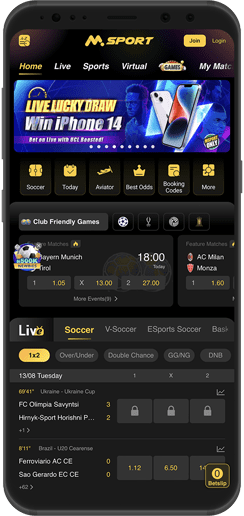
With the MSport application, users get the same interface as the desktop site. It’s clean and easy to navigate. Some of the functions available in the app include:
- Methods of payment: The MSport app accepts a wide variety of deposit methods, including major cards, bank accounts, and wire transfers.
- Live-bet: Sometimes known as in-play betting, you can use the live betting function to wager on ongoing games and matches. The app also has all the odds updated in real-time, so you always know what’s going on.
- Virtual betting: Virtual sports, including football, horse racing, and greyhound racing, are available year-round to bet on.
And more! Via the app, you will be able to access all the same functions as the desktop version.
Download the MSport APK
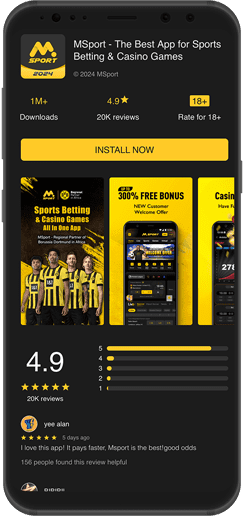
Players can download the app for Android devices in three different ways. Click the download button, follow the link to download, or use the QR code. Whichever choice you make, the steps to downloading are more or less the same.
- Allow your phone to download from third-party sources, as the app is not available from the Google Play Store.
- If you want to directly perform an MSport download, you can simply scan the QR code on the desktop webpage.
- Or, if you’re using a mobile browser instead, you will have to visit the site on your phone.
- Navigate to the App page (upper right or the very bottom of the page) and click on the download button or copy-paste a given link.
- Either way, the MSport APK download file will now be in your downloads folder; look for it.
- Click on it to finish the installation and run it.
The installation process may take a while, but the rest will run smoothly. Use your phone number and password to log in or register for a new account like you would on the desktop version. No changes there!
Android System Requirements
There aren’t a lot of requirements to get the MSport app on your Android device.
- Your system needs a minimum of 100MB to run the app smoothly.
- The device must run on Android 5.0 or higher.
- The app itself is 17MB, so you need a little more space than that.
- Finally, the device must have 1GB or more RAM to be able to install and run the MSport app.
Next, we look at a few example devices that can run the app.
Supported Android Devices
Take a look at a few of the more commonly used phones in Nigeria that can download the MSport app.
- Galaxy S6, S7, S8, S8+, S9, S9+, S10, S10e, S10+
- Infinix Note 11s, Infinix Note 11, Infinix Hot 11, Infinix Smart 5A, Infinix Note 10
- Redmi K30 Pro, Redmi Note 9S, Redmi Note 9 Pro Max, Redmi 8A Pro, Redmi 8A Dual
- Huawei Mate 10, Mate 10 Pro, Mate 20 Pro, P10, P30, P40, P40 Pro, P40 Lite, P9, P9 Lite, P9 Plus, Mate S
Any mobile with Android 5.0 and over is considered a supported device.
MSport App vs the Mobile Website
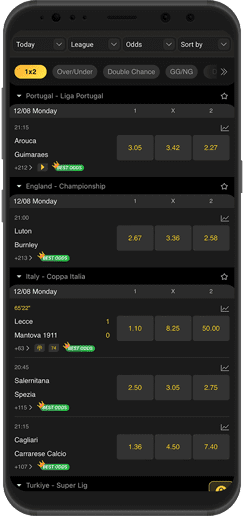
While the application is a dedicated platform for mobile users, the mobile version is built to fit the small screen and nothing else. Both offer similar advantages, so find out which one you like.
With a downloadable app, you won’t have to open the browser and log in every time. The app is quicker and offers a more small-screen-friendly experience in both portrait and landscape modes.
Another difference between the MSport app and the mobile version is the push notifications the app can send you for tournaments, game promotions, live odds updates, and more. On the other hand, if you don’t want the additional space taken on your phone, the mobile version of the site will do.
Download MSport App for iOS
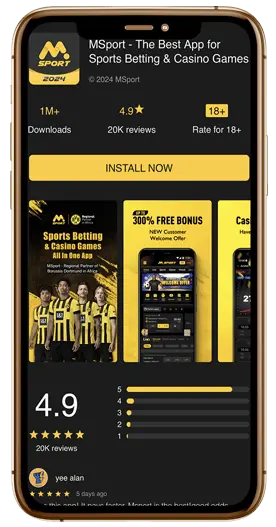
If you want to download the MSport app on your iPhone, the website makes it very easy for you. Just follow the steps outlined below to begin the process of the MSport app download:
- Open the MSport website using your iPhone. Safari supports and loads the website very quickly, so no worries.
- Once the site is open, click on the App tab.
- Scroll down. In the middle of the page, you will find a link and two QR codes. If you’re visiting the platform from a desktop device, you will have to scan the QR code using your phone camera.
- This will take you to where you can download the MSport app. Start the download process and wait until it’s done.
- Alternatively, you can also download the app from the Apple Store (you can find the direct link on the MSport website, too).
- When done downloading, tap the icon and start the installation process. Once this ends, you can open the app and log in or register as you would normally.
That’s all you need to do, really. The entire process takes less than five minutes, but you should know what the system requirements are before you download it.
System Requirements
The MSport app has very few system requirements that it imposes on iPhone users. These are:
- Operating System: iOS 12.0 or later
- Processor: 1 GHz or faster
- RAM: 1 GB or higher
- Screen resolution: 640×1136 pixels or higher
- Free storage space: 168 MB or more available memory
As long as you make sure that you have that, the app will run like a dream on your iPhone.
Supported iOS Devices
Unlike the Android devices, iOS devices are all made by one company, Apple. Apple devices later than the 5th edition can download, install, and run the MSport app without a hiccup. Nevertheless, here is the list of iOS devices you can download the app on:
- iPhone 5S
- SE
- 6
- 6S
- 7
- 8
- 8 Plus
- X
- XS
- XR
- 11
Whether you have a phone or a tablet, you can use MSport Bookie services.
The Good and Bad of the MSport App
As with any application, this one has its good and bad aspects as well. In this section, we will discuss the ways in which the app shines while also shedding light on some of the more unflattering aspects of the app. Let’s get started:
| Pros | Cons |
| You can keep a live score in the notification bar | You will have to allow your phone to download APK files from other websites (for Android) |
The MSport app will give you notifications for every goal scored in a match you’ve bet on | The iOS app is a big file (over 160 MB) |
The app is both faster and smoother than the desktop or mobile website |
FAQ
Yes, downloading the MSport app for iOS devices is done from the official store. Just make sure you’re getting the official app: it’s better to download it following a direct iOS link present on their website.
The app belongs to a reputable bookmaker with a license by the National Lottery Regulatory Commission (NLRC), so you can trust the MSport apk and iOS download process to not ruin your smartphone.
Not really. You can bet on all the same sports, get all the same bonuses, and enjoy all the same odds while also getting faster loading times on the MSport app.
Absolutely! To take care of their fanbase, the bookmaker provides updates and bug fixes for the app on a regular basis. However, if you want automatic updates, you will have to enable them on your phone for MSport.
